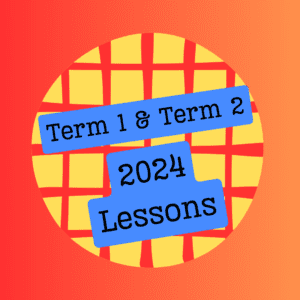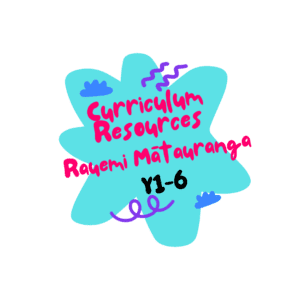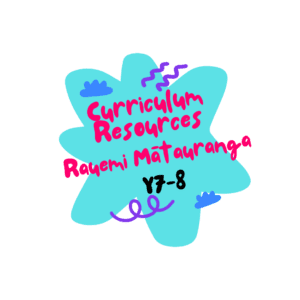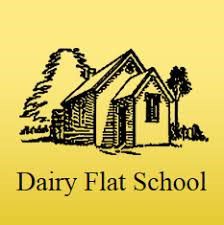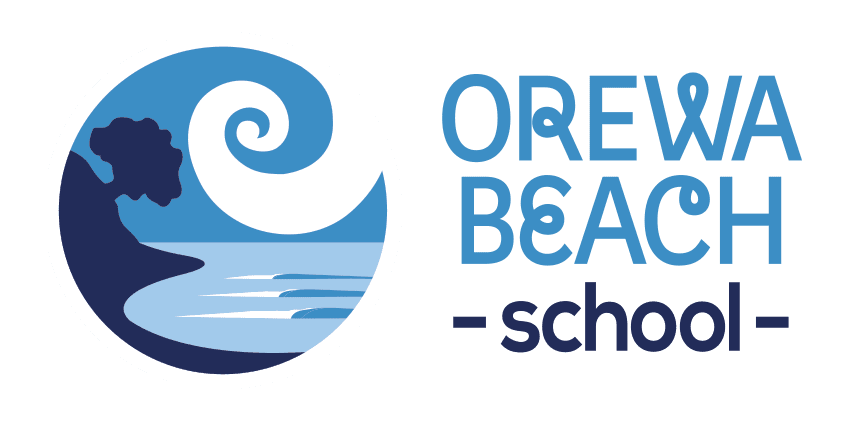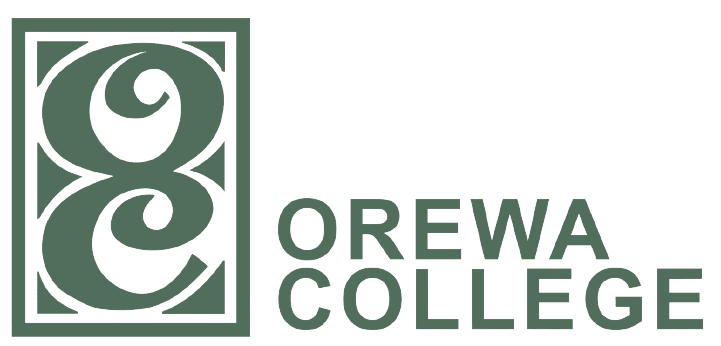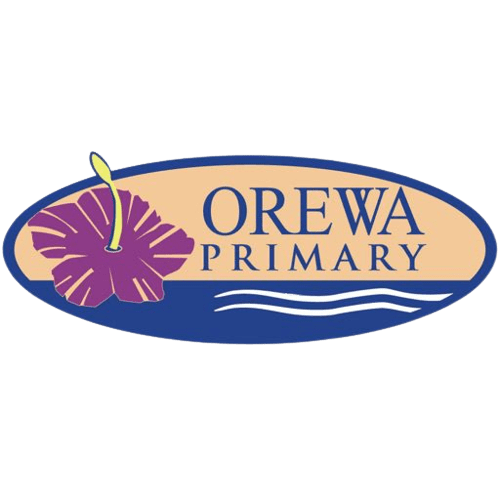Spotlight on Learning
Below are lessons that are happening within our Kāhui Ako ki Orewa Kura. Kaiako share how they are integrating digital technologies to support student learning and engage akonga in new and challenging ways.
Code Our Fitness
Our fitness programme was getting boring and the kids wanted to be part of the decision making on what we do and how we exercise.
We planned a Code You Fitness programme where students could design 3 activities that we complete in sequence for fitness. We brought in the language of computational thinking:
Sequencing – our 3 activities (needing to be 3 different styles of fitness; cardio, weights, stretch)
Debugging – can everyone do this activity? Do we need equipment? Do we need a classroom/gym/courts/feild?
The student created their own fitness activities on their white boards using stick figures. Once ‘debugged’ they were then copied across to cards.
Every day we draw out two cards from our fitness box and code ourselves to complete the fitness programme. The kids love it! They all participate and then give feedback to the creators.
https://www.csunplugged.org/en/topics/kidbots/unit-plan/fitness-unplugged/
For further information contact: [email protected]
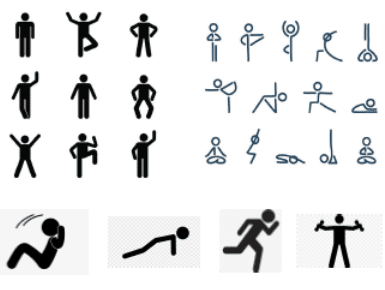
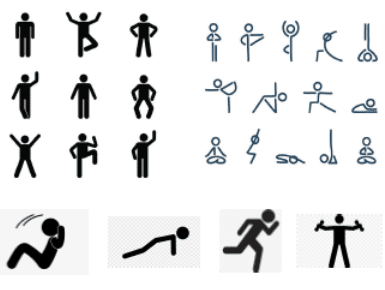
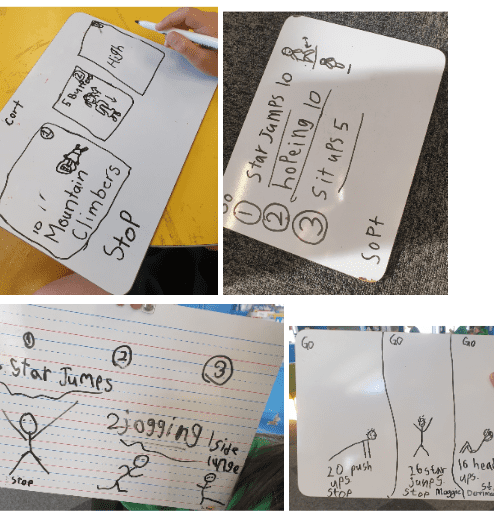
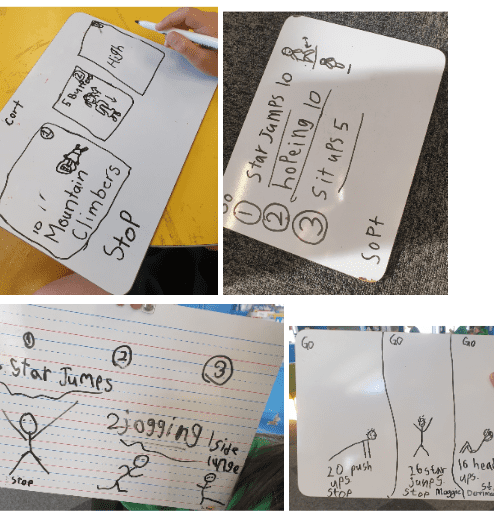
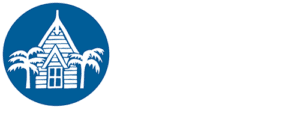
Digital Technologies and Science
A few years ago Gillian and myself thought it a great idea to introduce beehives and beekeeping to the school, the students had shown an interest in bees and we had a particular group of students who were enthusiastic about learning as much as they could about being Kaitiaki.
With the help of SJA honey, we were able to establish 2 beehives last year. At the end of the year the honey was extracted from the beehives and then the fun began.
The year 8’s poured buckets of honey into 500ml jars which will be sold as a school fundraiser for our Garden to Table Programme. We filled around 120 jars – (the maths involved is huge!)
The students were then tasked with designing a label to put on the jars. After researching what needed to be included when you label honey, the students then used CANVA to design their label, coming up with a brand name and making sure they included the appropriate information.
The school will then get the opportunity to vote on which label they like the best. The labels will be made into a google slideshow, the teacher will show their class the designs and the voting will be done on a google form designed by the students.
The students have also made posters to promote the sale of their honey and slideshows that explain the process they were involved in when bottling the honey. Screencast O’Matic will be used to verbally explain their slides and turn them into a “movie” which will be downloaded to Youtube and a link sent to enable them to be viewed by other classes in the school. View video 1 here – video 2 here
Being able to use digital technology in so many different ways has transformed the learning, creating tasks that would have previously been inconceivable. Digital technology has been integrated through so many different curriculum areas in an authentic way, making it so much more meaningful. Students have worked collaboratively on some of the tasks and shown they can be creators not just users of digital technology.
Have a question? Would like more information? Contact Leanne Stevenson at [email protected]



Year 11 NCEA Mechatronics/ English Integrated Course
Course Beginnings:
The idea for this collaboration was largely born out of two observations. The first was the frustration with senior students who do not see a purpose for English. Many of them are buying time and trying to amass credits in order to really start their lives. The second was the lack of purpose-based writing. We felt that PBL environments give students the purpose some of them need to produce good quality work.
Course Outline:
This course is an integrated subject between Mechatronics and English. It offers students the chance to develop English skills in context, and develop knowledge based around Technology (Mechatronics) concepts. Students use design thinking to conceptualise, prototype and build projects in Mechatronics that use Electronics as their core. English skills connect with technology skills in the evidence they produce on their personal websites.
Classes:
We currently have a group of students split into two class groups, dividing their time equally between the subjects. It is perhaps worth noting that this is their English class, it is not an additional class. Students move between subject areas as required, in either Mechatronics or English. Occasionally, we all get together to plan and strategise.
With students having the knowledge of a particular subject area like Mechatronics, their English assessments take on relevance to the second area of their study program. Projects have a driving question to focus the writing, and each iteration follows the Design Thinking framework. What has amazed the teachers of this course is that, although our time is halved, we have actually gained time due to the streamlined and integrated nature of the course.
For more information – [email protected]
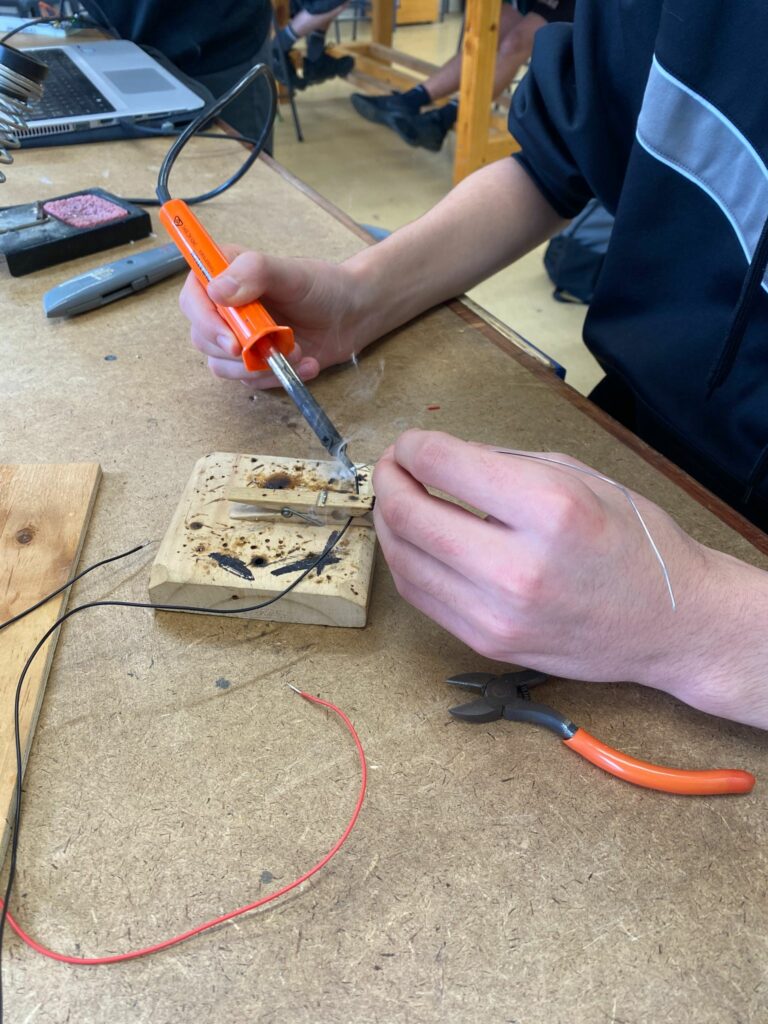
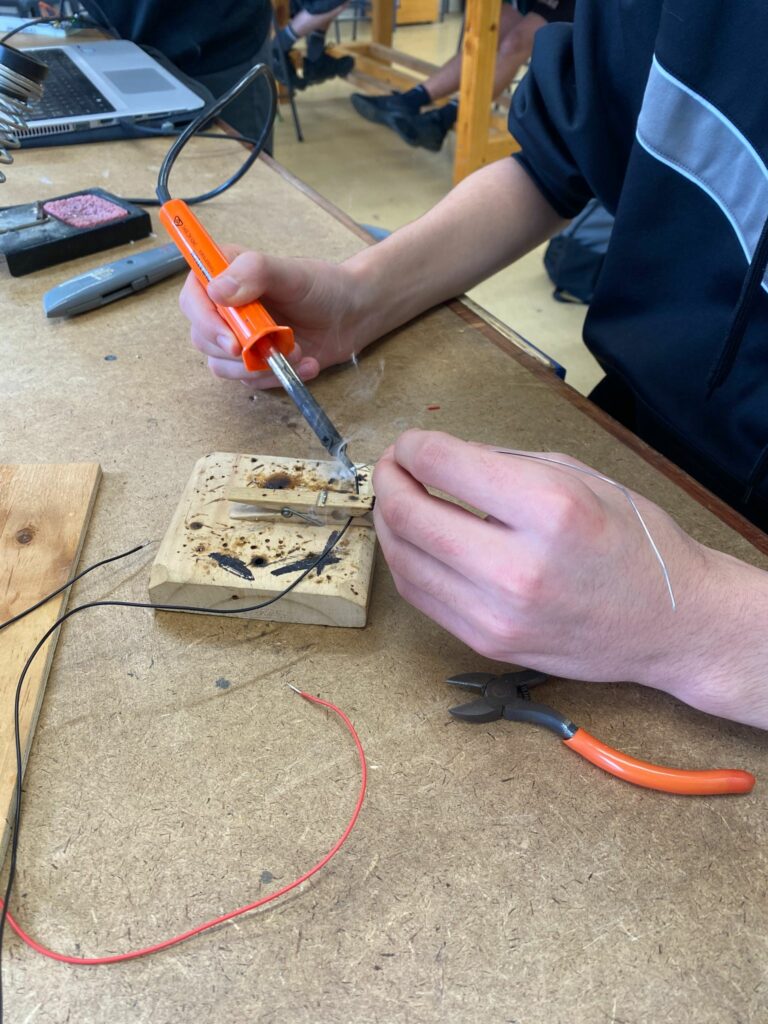




Edpuzzle for Reading Comprehension
We have used edpuzzle in our class as an independent comprehension follow up for whole class books and the kids love it! It’s been a great way to independently extend all of the children in our class as it is accessible for everyone. Those children who struggle more with reading and writing have the option to record their answers for some questions. The kaiako making the video also has the option to add voice notes, we have added voice notes in which we read aloud the question before it pops up.
You can choose between multi-choice questions as well as open ended ones which give the opportunity to practice literal comprehension as well as things like predicting and more inferential skills. So far, we have only used it for reading, but it would be easy to use in other areas too!
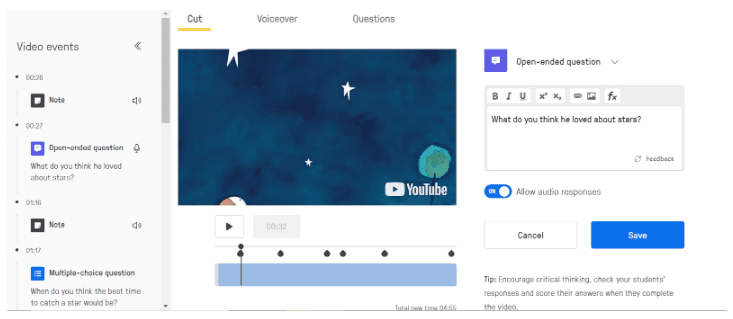
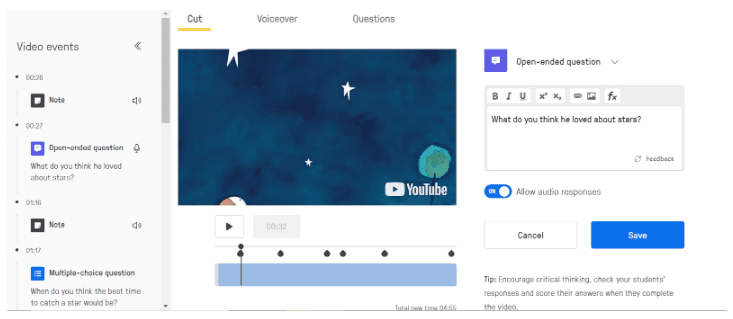

Makey Makey
Following on from their Inquiry into simple circuits, Room 20 applied their new learning to see if they could make a banana scream! They used the Makey Makey which is an invention kit designed to connect everyday objects to computer keys. Using a circuit board, alligator clips, and a USB cable, the Makey Makey’s use closed loop electrical signals to send the computer either a keyboard stroke or mouse click signal which brings engineering and coding concepts to life in exciting new ways. Room 20 wired up bananas to a Makey Makey and with a little bit of help from Mr Ellis and some Scratch code they were able to use the bananas to connect the circuits and make them scream! Later on, the students learned to record their own sound effects and some even made a piano out of bananas! The Makey Makey ignites curiosity in the classroom, and fosters creativity and collaborative learning in an environment where success is not measured by a single correct
answer but from the actions of making mistakes and trying different solutions.
Contact: Andrew Ellis [email protected]
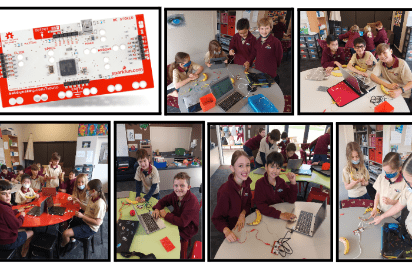
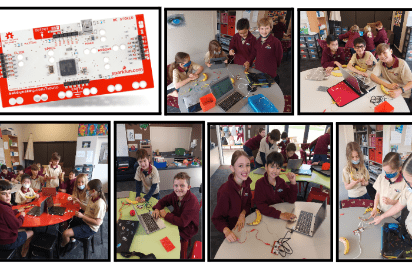




Minecraft
Nick Bateman discusses how he uses Minecraft with his class to engage his reluctant writers. For more information contact [email protected]
I have been using Minecraft for Education in my writing programme over the last two years. I have found this a great way to engage my reluctant writers (espicially boys) in creative writing and achieving their writing goals.
As the teacher I create and host a world in which students can enter into. The students are encouraged to explore the world taking pictures (in game camera feature), that interest them or that they would like to base their writing on. Once they have chosen a picture they insert the picture into the (in game) book feature. They are then able to use a quill to construct their story next to their picture.
These lessons in particular have engaged my reluctant boys writers group in creative writing linked to their own experiences. An example of this was when I had one boy that was struggling daily to write, he had minimal motivation and minimal interest in the process. However, once I introduced Minecraft to the class, he was always wanting to jump on and use it for his writing. The jump in and give it a go attitude completely changed and the output produced was a creative piece of writing reflect his ability.
Minecraft for Education is a future focused digital learning tool that enjoy using in the class. I am always looking at different ways to engage reluctant students and this programme can be used with multiple ages and for multiple purposes. I would definitely recommend giving it a go!
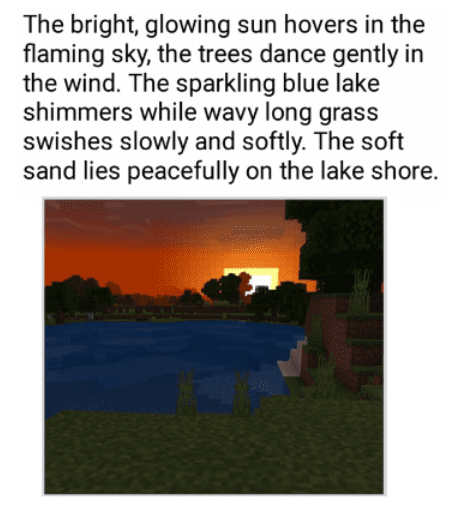
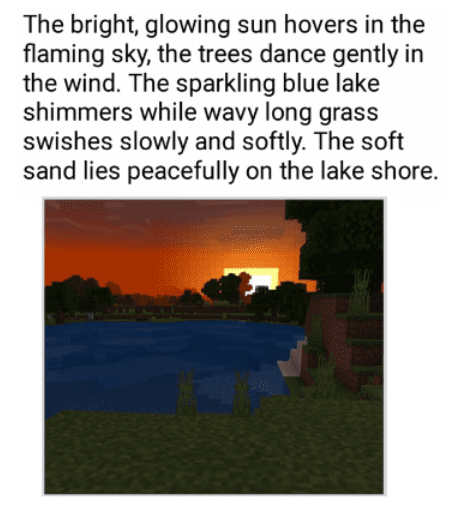


Road to Birmingham 2022 Commonwealth Games
Starting in Cardiff, Wales visit all of the past UK Commonwealth Games locations as well as a few famous spots we are sure you will recognise. Your mission will be completed when you reach the Opening Ceremony of the Birmingham 2022 Commonwealth Games at Alexander Stadium. This is a great way to add some fun to your fitness, increase movement within your class and also start a conversation about New Zealand athletes and why we are part of the commonwealth games.
Another thing that you can do through the New Zealand Olympic Committee is get a athlete to come into your school to do a presentation. Sometimes this is a local legend like Barbara Kendall or you might be lucky enough to get someone competing at the Commonwealth games before they head off.
We are going to be using this as part of our daily fitness challenge and also in conjunction with the new bike track we have.
Click on the picture below to register.
For further information on how the kaiako and kura are using this to support learning contact Hamish
at Orewa Beach School – [email protected]



Spelling Under Scrutiny
In my classroom, I am working to create a self-paced mastery pathway for spelling based around the Spelling Under Scrutiny programme. I began by testing students to see their current mastery of spelling rules using the Spelling Under Scrutiny Gap Analysis.
From here I have created a spelling lesson menu in Google Slides. Each student has a copy of the lesson tracker as pictured (pushed out through Google Classroom). As they achieve mastery in a lesson, the box is coloured green. Each student in the class can therefore see what they have achieved and what their next steps are.
Each lesson in the spelling menu contains the key information from the Spelling Under Scrutiny lessons. There is video content to teach the content and live worksheets for the students to test their understanding. These liveworksheets are brilliant because the students get immediate feedback on their learning and can see which aspects they need to revisit. An example lesson is here.
At the end of each lesson, I use a self-grading Google form quiz to assess their mastery. They must achieve 100% on this quiz to be able to move on.
What I love about this system is that every student in my class is getting teaching targeted to their level. They can move through the content at a pace that works for them, and I am freed up to support with additional one-on-one teaching as required. The students are finding it really engaging as well as they get immediate feedback to know how they are achieving.
This is all a work in progress but the initial results are looking good.
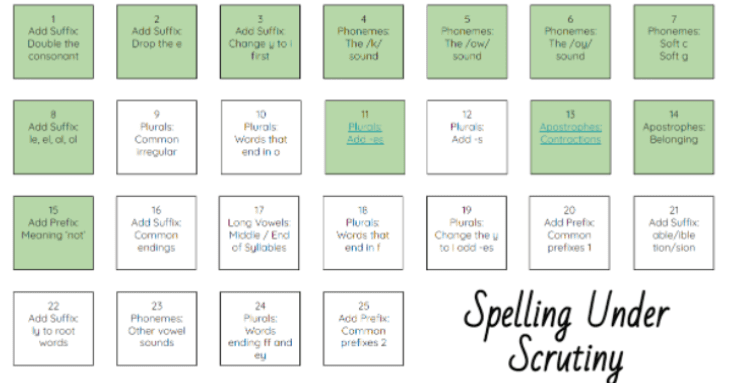
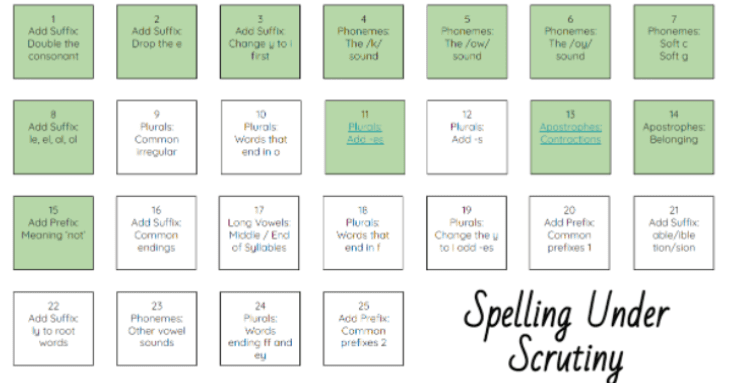

Banquer
We have been using Banqer in the classroom to inspire students to be curious, creative and confident with money. Banqer is an
online tool that simulates real world financial experiences so students can have practice with financial concepts like saving, interest, Kiwisaver, mortgages and insurance in order to develop money management skills.
Banqer provides a safe environment for students to experiment in real life scenarios where they can see the consequences of their decisions in a fun, safe setting. Ensuring our students are financially literate is an important
part of our Maths programme and Banqer is an example of how digital technology can enhance curriculum delivery. Students love having control over their own virtual bank accounts and are engaged in making financial decisions
about whether to spend their money or save for a deposit on a house. They grapple with the risks and benefits of taking out
insurance and investigate how to balance saving with paying their bills. This is Future Ready learning as it incorporates essential
21st century skills that prepare our learners with the tools they need to create successful futures.
For further information on how the kaiako and kura are using this to support learning contact Sharon at Orewa Primary School – [email protected]






Managing Our Own Learning
Alongside explicit teaching and support around what self management means and the skills and decisions it requires, we utilise google classroom and google sheets to allow learners more agency in managing their learning. One google sheet is pushed out to learners each week with an individual tab for each student. This sheet holds brief details of what tasks they are required to complete throughout the week and links to google classroom assignments or other sites.
To begin with learners are given set tasks to complete in a set order. Once their self management skills develop they progress to choosing the order to complete their tasks within the day. They then move to planning when to complete the set tasks across the week and then to choosing what tasks to work on and when based on what their individual learning needs are.
Having a shared google sheet allows us to see each individual learner’s plan & progress quickly and easily make changes to tabs as the week progresses. It also allows learners to view each other’s tabs to see who might be working on the same task. Google classroom allows us to make learning material available to everyone at all times. This can all be accessed from both home and school, read at an individual pace and revisited whenever needed.
We are finding that our learners are more engaged in their learning, have greatly improved their purposeful use of digital tools and are finding the ongoing access to learning tasks helpful. They are transferring their increased self management skills into everyday classroom life which allows us to run more focussed explicit workshops as well as offer more creative learning opportunities.
For more information contact Kate – [email protected]
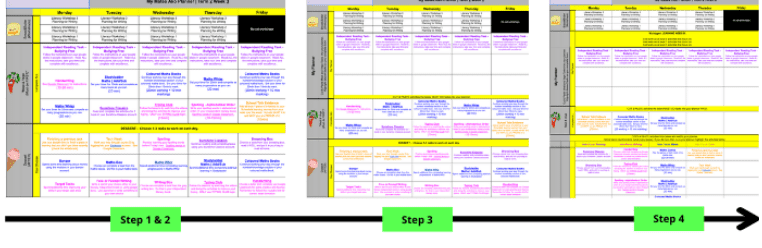
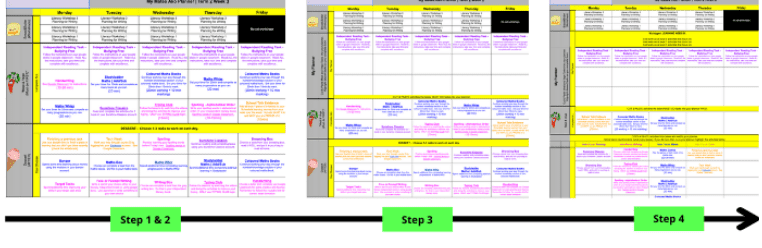


Educreations
As teachers in the junior area we are always in the Tūī advertisements looking for ways to use the devices and apps that children can learn rather than just have as an add-on. I have been lucky enough to run a 1-1 digital Year 2 class on several occasions and have been amazed at how amazing they actually are on the devices using not only the google suite but also a range of different apps.
Above are a collection of some of the best ones to get you started with.
Educreations: an interactive whiteboard that has several features for drawing, typing, and also recording the work as the children do it.
ABC Stadtler and Letter School: a couple of excellent handwriting apps that children can work independently learning the formation of letters, numbers, and line patterns.
Maths slide is a great game-based maths activity for all children where you can have up to 4 children on the 1 device.
Sight words: a range of different ways to learn sight words with interaction and bright colours.
There are lots of amazing apps out there and I am happy to talk to anyone about how to use them down in the juniors. Email [email protected]