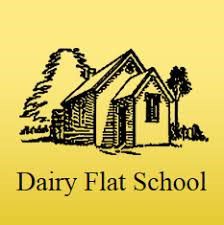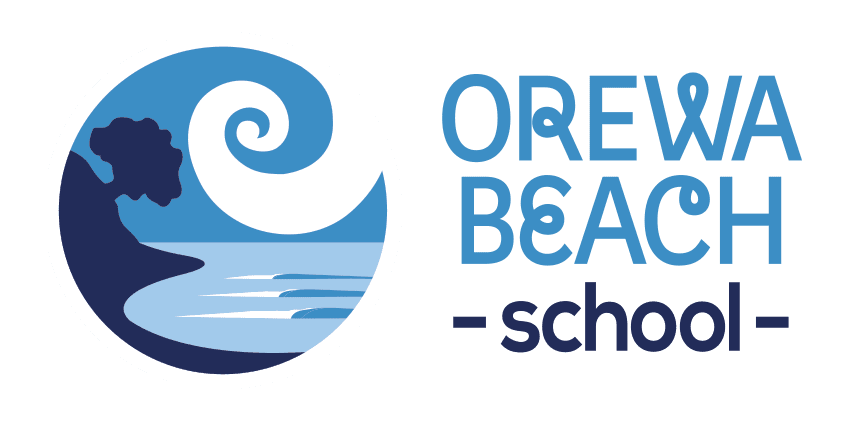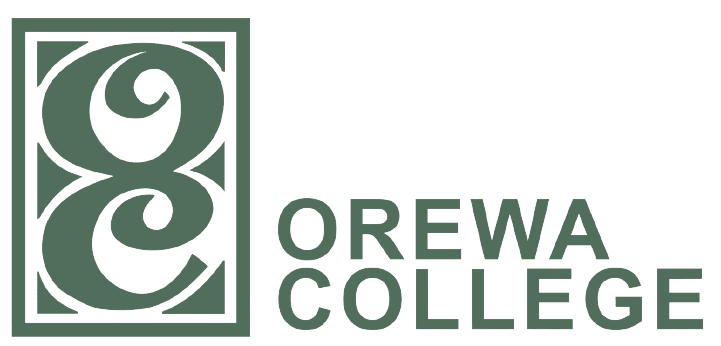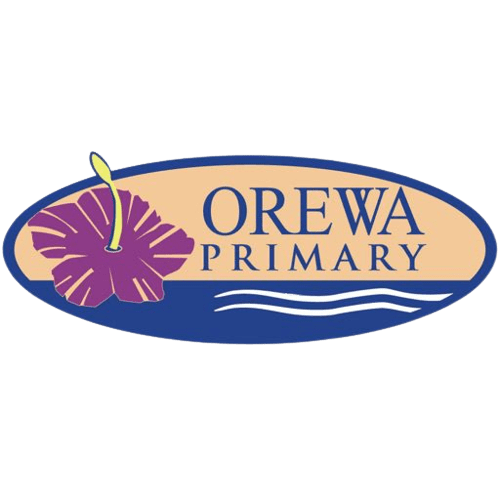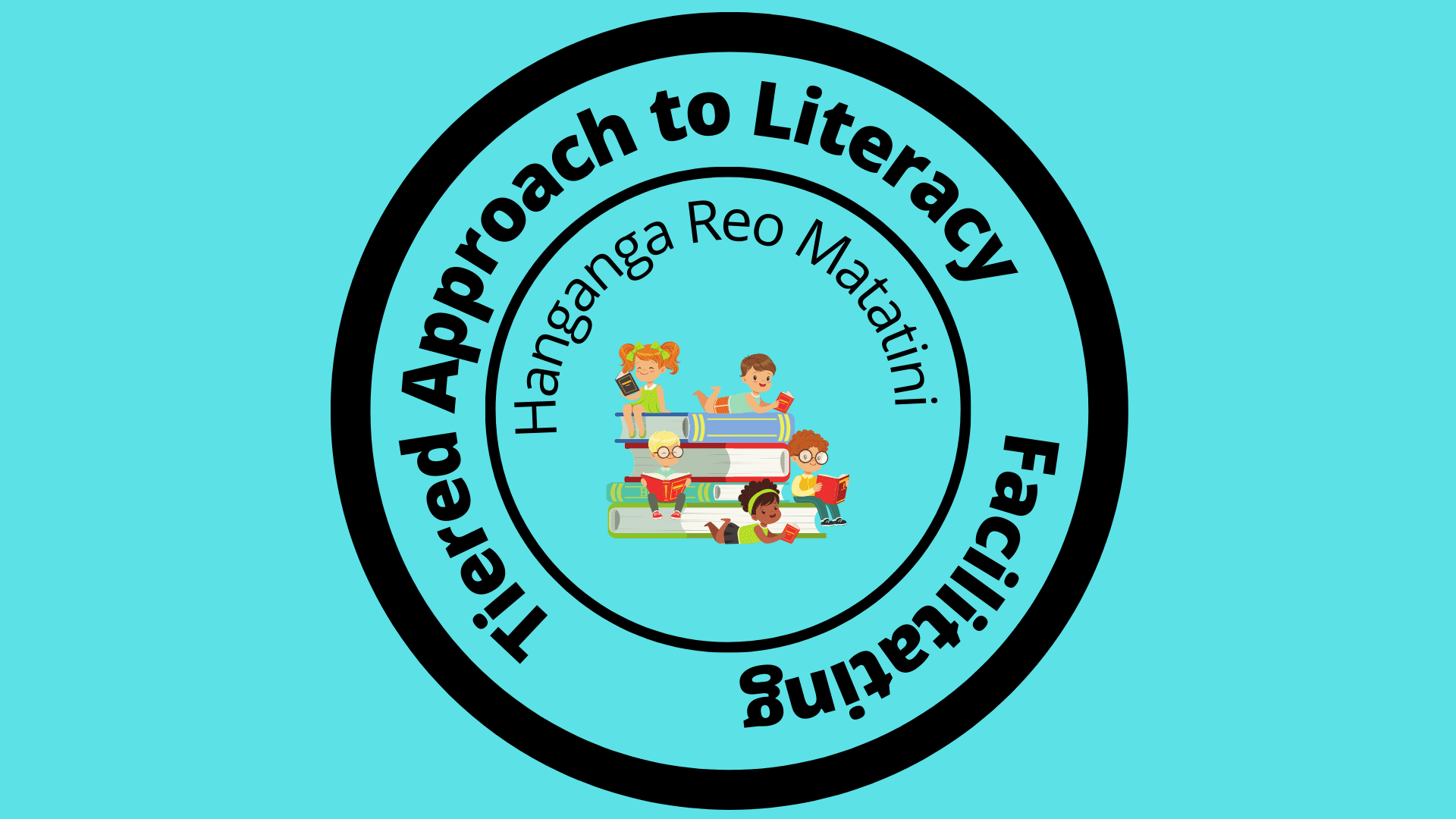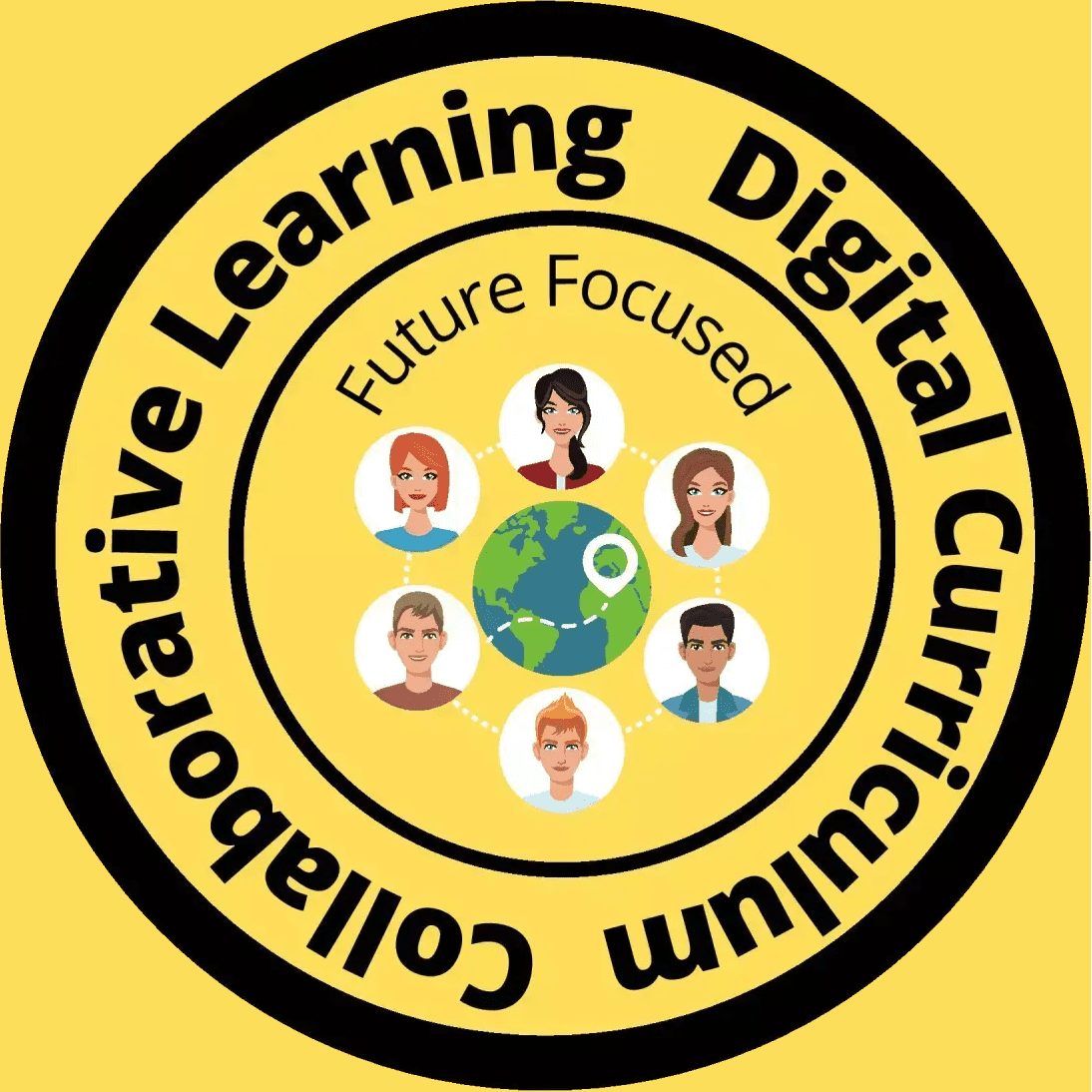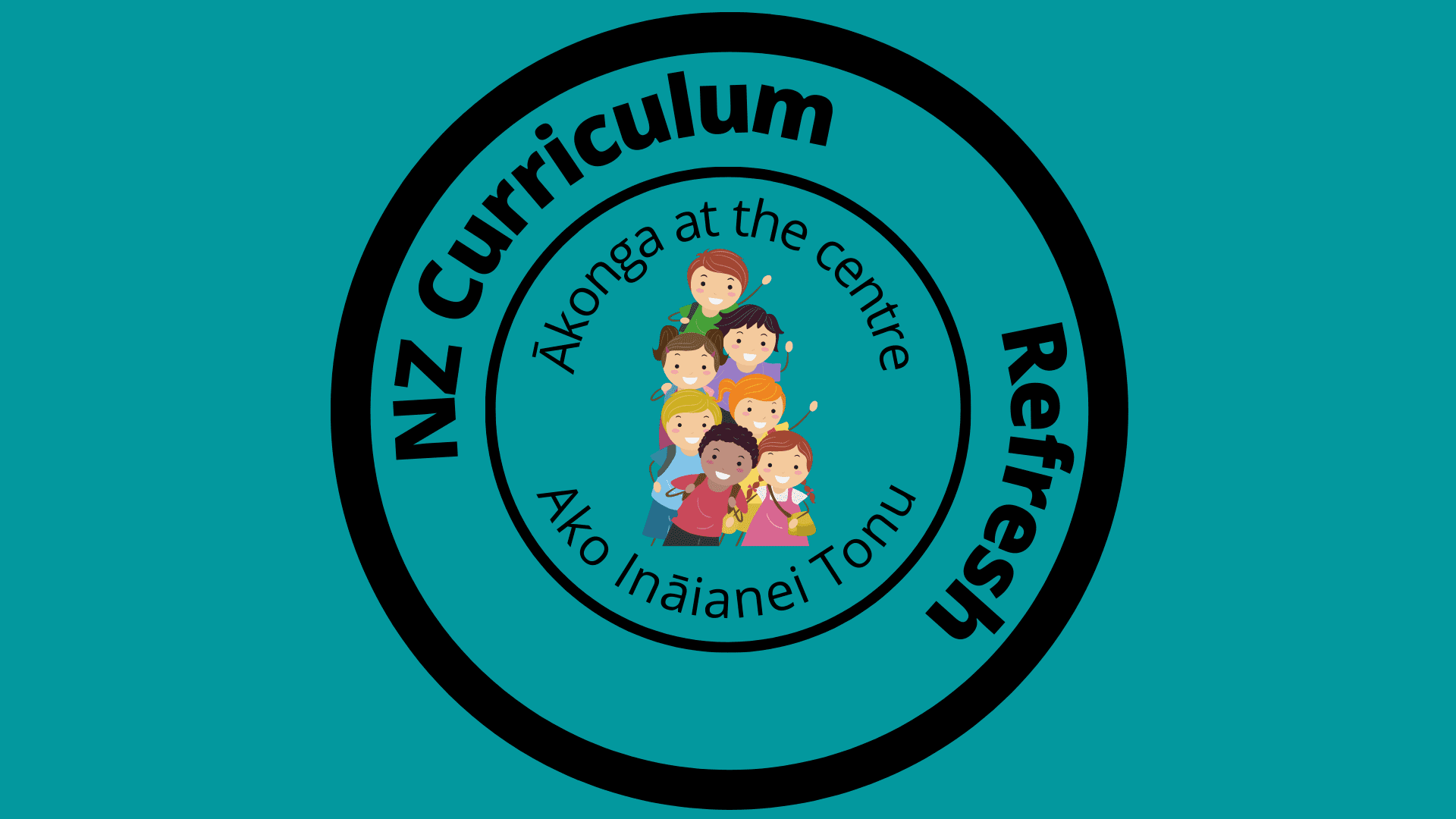Kāhui Ako ki Orewa
Supporting and Empowering all tamariki and Kaiako to learn and achieve personal excellence/hiranga
Whakatauākī – Orewarewa whenua, puāwai māhuri.

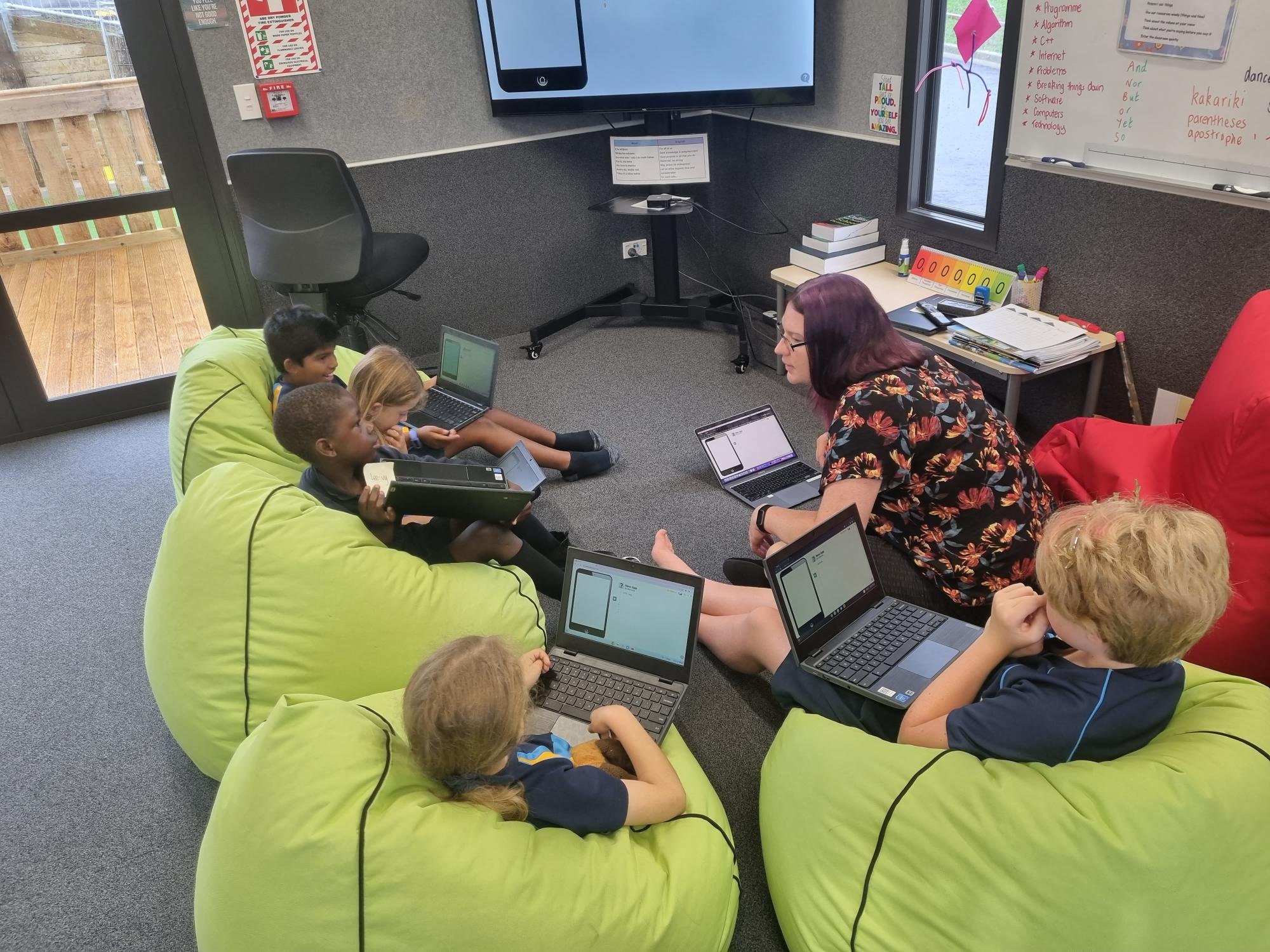

Ngā Aronga – Focus Areas
Our Kāhui Ako ki Orewa kura will work together in a collaborative way with students/ākonga, parents, whānau and community to accomplish the achievement goals.


Ko Te Moemoeā – Vision
We will raise achievements for all students/ākonga in our Kāhui Ako ki Orewa by developing collaborative pathways for equitable learning and participation. All ākonga attending a school in our Kāhui Ako ki Orewa will receive quality teaching and support to achieve the expected progress.
We will do this through our four focus areas:
- Future Ready
- Te ao Māori
- Hauora
- 21st Century Learning
Ko Te Take o te Tuhinga nei – Purpose
The purpose of this website is to provide a description of the shared achievement challenges of the Kāhui Ako ki Orewa for its wider community including the parents and whānau of the kura, the students/ākonga, and the staff.
The plans on this website provide an overview that identifies how there will be a strong learning pathway for all learners to realise the potential of each child. A detailed implementation plan will be developed in the first phase of the work the community of learning undertakes.
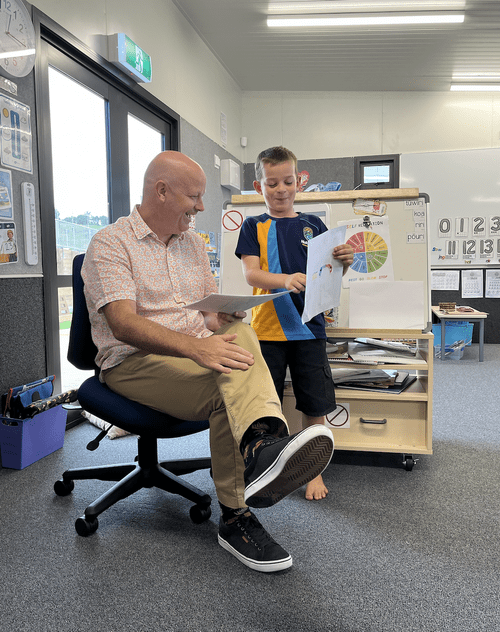

Nga Kaupapa e Haere ake nei – Upcoming Events
Check out our events section for the latest information on events, training, meetups and more.