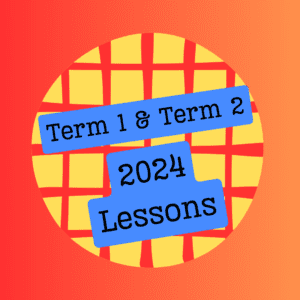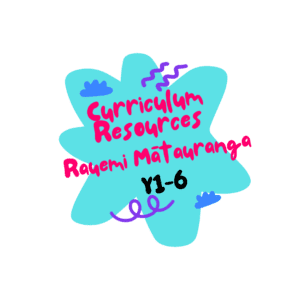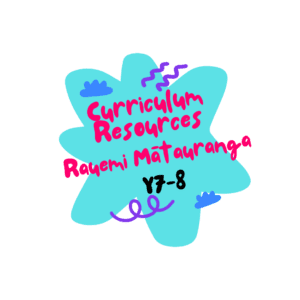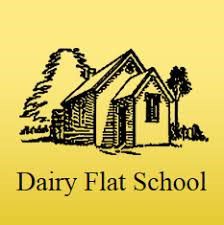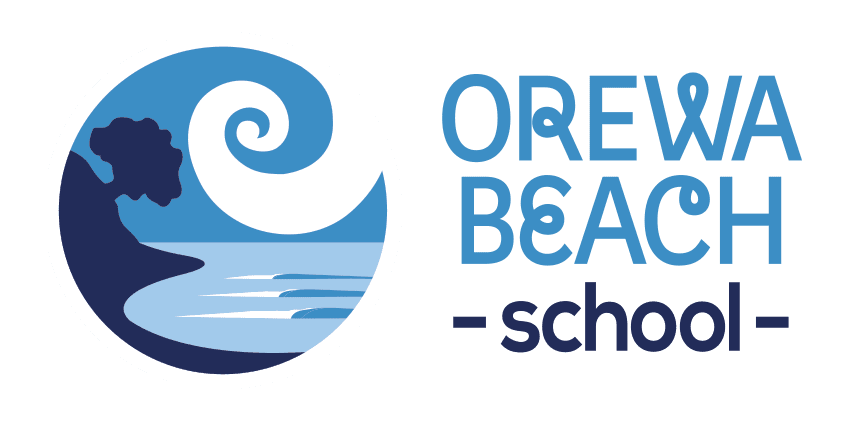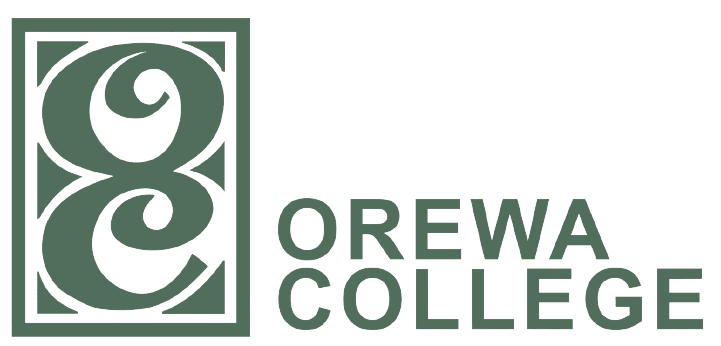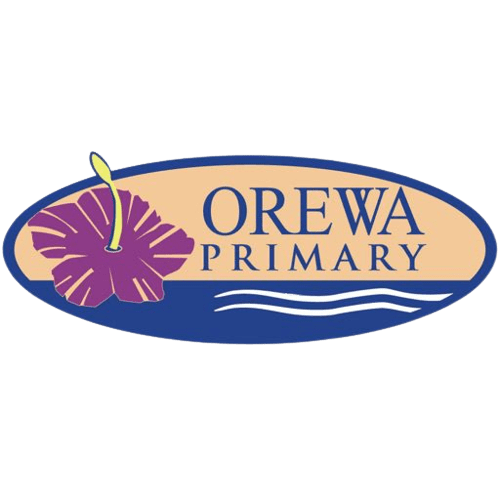Rāmere, te 1 o te Hepetema 2023
Orewarewa whenua, puāwai māhuri
On the fertile ground of Orewa, the sapling blooms
Competition – Each week we will have a competition. One lucky winner will receive a $20 Millie’s Coffee voucher! It’s simple, just email your answer to [email protected]
Congratulations to Sharon De Vries this week’s winner!
This Week’s Question/Pātai o te Wiki: What does the kīwaha/colloquium
“Ko koe te tangata!” translate to?
Have something to share? Get in contact with one of our Across School Leaders – we would love to hear from you!
[email protected] Te ao Māori
[email protected] Hauora
[email protected] Future Ready
[email protected] 21st Century Learning
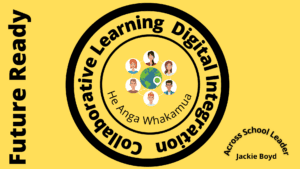
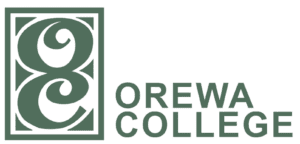
Josh Pinho from Orewa College talks about using MakeCode Arcade as a learning tool for his students
![]()
In an age where our akonga are digital natives, staying up to the plate with engagement levels can prove itself a challenge; technologies that once we found future forward and exciting have begun for some students to grow stale (as is the nature of technological advancement).
In some professional research (which sometimes feels an ill-fitting term, when in my subject area it is so much fun), I discovered an alternative to engaging students in coding essentials.
MakeCode Arcade is a platform run by Microsoft that is free to use and boasts an engaging and exciting user interface, designed in itself like a video game.
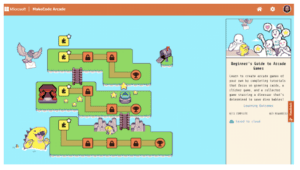
Students follow a “skillmap” to learn essential coding basics, that use a block code system similar to other interfaces such as Scratch, but with a much more modern and engaging interface.
They are rewarded as they complete step-by-step tutorials, and encouraged to explore and unpack coding skills as they go, so that they have the toolkit available to code original content.
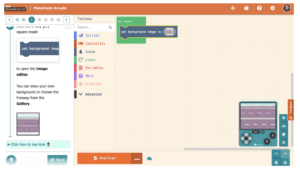
Students who which to take on a more advanced challenge, have higher level tutorials available to them from the get go, as well as the option to explore the skillmaps via means of JavaScript or Python coding if they want to – an excellent gateway into these coding languages.
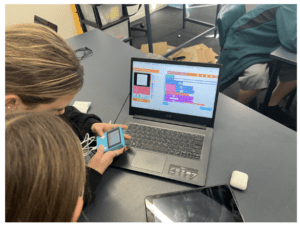
MakeCode also allows for pairing with external hardware, such as the RetroArcade for education – a device modelled on the Nintendo GameBoy that allows a student to play their coded games on a physical console; a system of the design process that allows for beta testing and prototyping in an engaging and rewarding way.
Akonga and Kaiako can explore MakeCode arcade for free now at arcade.makecode.com

Te Wiki o Te Reo Māori
In Week 9 of this term we will be celebrating Te Wiki o Te Reo Māori. Here is a digital resource created by Digital Circus – Digital Kete. There are some great ways to integrate this into your plans for week 9 and we would love to see some photos of how your students are engaging in Te Wiki o Te Reo Māori and Digital Technologies
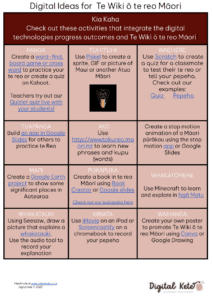

Leaders Hui and New Kāhui Ako Waiata
On Thursday 24 August, we held our annual hui at Te Herenga Waka o Orewa Marae For the first part of the day, kaumatua Kereama Nathan led us through a workshop to write a waiata for our Kāhui Ako.

Kereama had the chorus prewritten and spent 20 mins brainstorming the things that make us who we are as the Kāhui Ako ki Ōrewa. We then practised together whilst Marara and Kereama used our ideas to make the verse.
A short time later they returned and then sang our hearts out for the rest of the morning. At the end of the session, Kereama gifted the waiata to us to use in our kura.
We have made a slide show with the words and audio clip for people to be able to learn the waiata with their tamariki. It’s not a professional recording at this stage but something to get us started.
Waiata Ōrewarewa Puāwai Māhuri
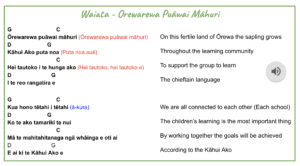
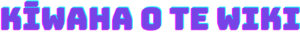
Ko koe te tangata! You’re the bomb!
Core core-eh teh tah-ngah-tah
Using this one in your daily conversations as praise will lift your reo game.

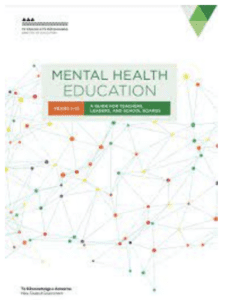
Mental Health Education – Years 1-13,
A Guide for Teachers, Leaders and School Boards
Our Hauora team has been studying the Mental Health Education, Ministry of Education resource. It is a fairly complex process to implement Mental Health Education into both the culture of our kura and the actual curriculum teaching and learning.
Over the next few weeks we will share summaries from the document to help our Teachers and Leaders better understand the pathways we need to take.
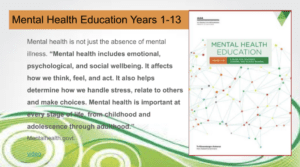


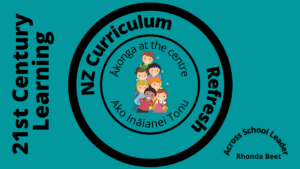
Aotearoa NZ Histories out now there is some confusion over which document to refer to when teaching ANZH.
The information in ANZH is included/embedded in the Social Sciences curriculum.
RE ANZH vs Social Sciences
The first two Big Ideas in ANZH curriculum are also two big ideas in the Social Sciences curriculum.
The other two big ideas in ANZH are embedded in the elaboration of big ideas in Social Sciences.
So… Social Sciences Big Idea # 3 People’s lived experiences have been shaped by the use and misuse of power – includes the ANZH big idea # 3 as the last sentence of the elaboration for that big idea. This is because there is an overarching big idea about power and then as a subset of the that big idea for history is the ANZH big idea # 3.
Same for Social Sciences big Idea # 6 – includes a very slight rewording of the Big Idea # 4 in ANZH curriculum which encompasses everything in that big idea but also widening it out somewhat to allow for other aspects of social sciences, not just history.
The original ANZH document is still a good one to use if you’re focussing on thinking about the history elements specifically – but you will find the Social Sciences one useful if you are wanting to make units and topics more broad and to provide opportunities for learning beyond ‘history’ as such.

 .
.
Matt Harrison from Orewa College gives an insight into using Google Earth.
If you haven’t been onto Google Earth in a while take some time to rediscover your inner Phileas Fogg and how incredible this is as an educational resource to enrich your classroom.
Simply looking at the earth in full colour and giving it a spin is incredibly satisfying. Before you know it, students will be trying to locate their houses and trying to work out how recently the imagery was taken (If you have a look towards the bottom left of the screen it should give the imagery date).
To the bottom right you will see a scale (which will change depending on where your cursor is on the screen) and to the right of this, you will see the latitude and longitude coordinates. Both of these can be great discussion starters.
A personal favourite is double-clicking the compass icon at the bottom right, you should see this become larger and allow you to reorientate your view and tilt the angle from a bird’s eye view to a more oblique aerial angle. As you adjust the scale this gives a completely different perspective of a place, particularly when using 3D imagery such as major landforms or cities.
The left side toolbar gives a range of different options to explore.
The dice take you to a random destination around the world, the ruler allows you to measure distances and areas. Most exciting is the helm which uses Google Voyager to take you on guided tours through different global topics. Personally, I recommend the Earth at Night voyage as a real easter egg.

There are many more features that can be adapted such as customising the information layers on your map or for those who are brave begin your very own Google Project which will result in your own personalised voyage that can be shared with a class or collaborated on in its creation.
Bon Voyage!
Kāhui Ako Hui Dates – Term 3 2023
Thursday August 10 – Te Wiki o Te Reo Māori
14 September – 10.00am Dairy Flat School – @ 3.3pm Orewa College